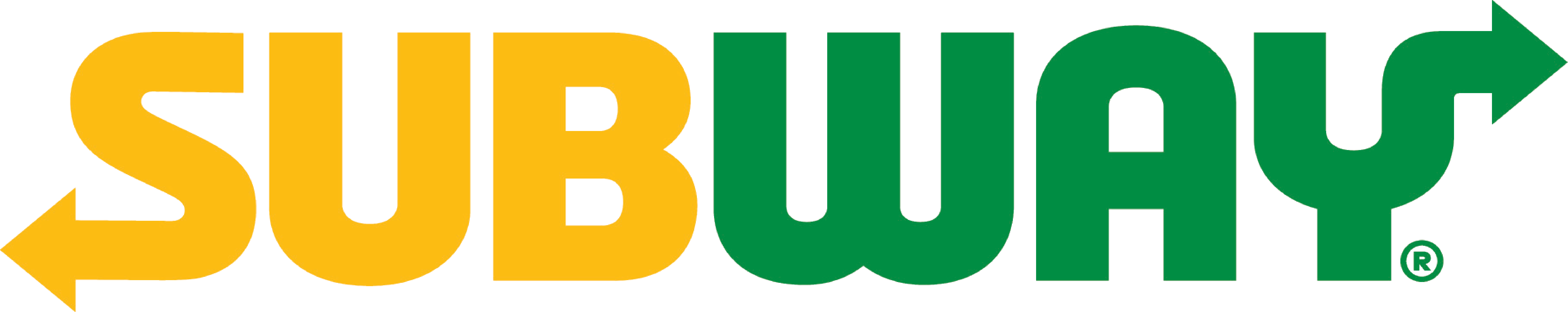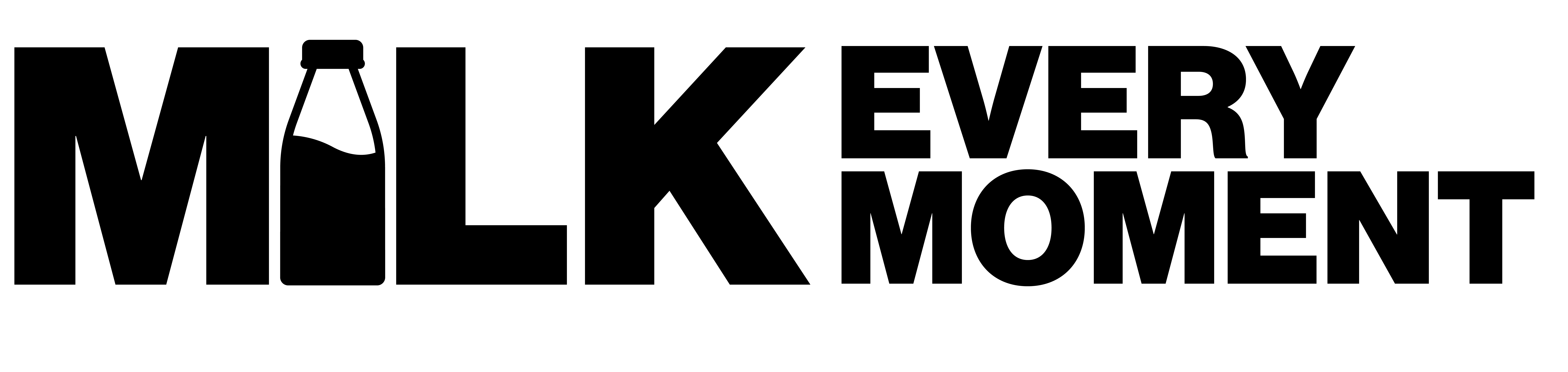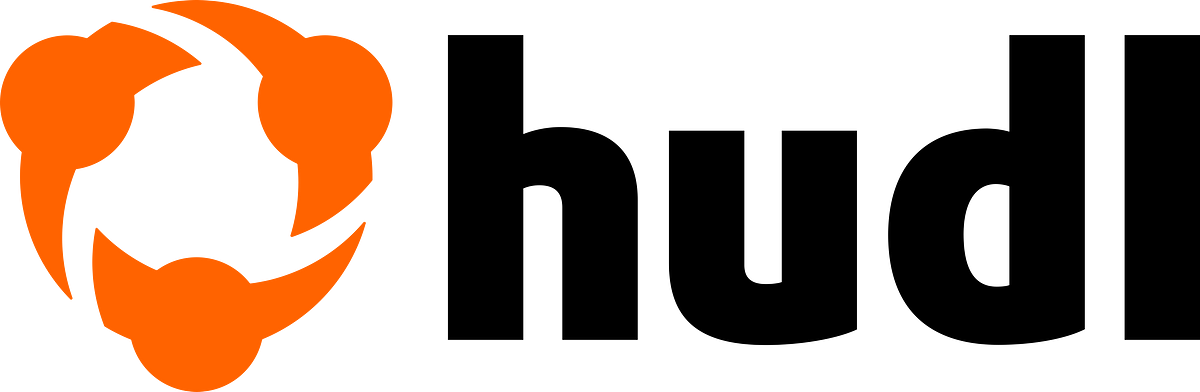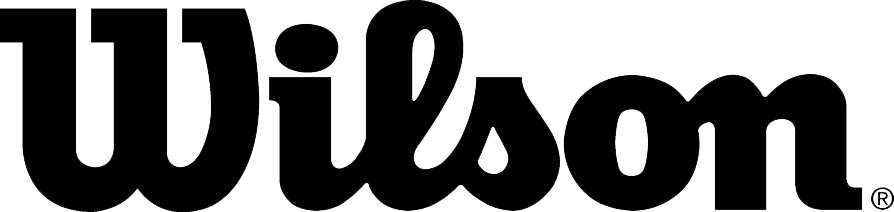Assigning Master Users
Existing Master User(s) are able to set up additional Master Users for their institution. You can view the existing Master User(s) via the MyBUCS Member Directory.
From the MyBUCS homepage (Member home) or the MyBUCS drop-down:
- Click “Edit institution”
- Click “User Access”
Once you are here, you will see the list of all staff members associated with your institution.
To make another staff member a Master User:
- Select the individual you want to assign
- Edit their profile
- Add an additional role type of “Master User”
- Check the approved box at the bottom of the form
- Save and update changes.